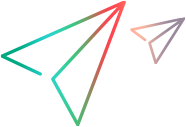Modifying View Names or Descriptions
Root views initially are assigned the same name as the project. If you have the appropriate privileges, however, you can change the name and/or description of the root view or its children.
To change the name and description for a view, do the following:
-
Click View > Properties.
The View Properties dialog box displays.
- On the Name page, type a new name in the Name field.
- Type a new description in the Description field.
- Click OK.